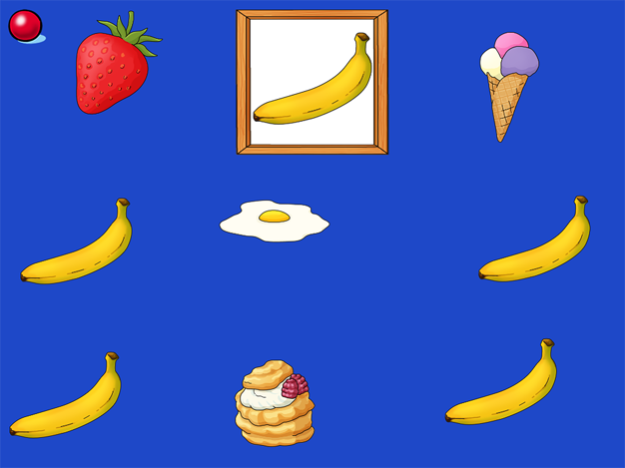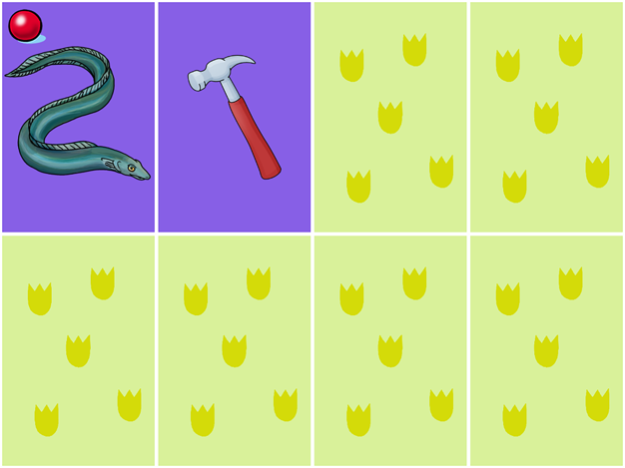Hippi 2 1.1
Continue to app
Paid Version
Publisher Description
6 different cause and effect activities in one app
Hippi 2 - consists of 6 different activities. It is designed to practice how to see details, connect a spoken work to an image, memory training and attention.
All images are plain and simple as the program focuses on both young and old learners. Hippi 2 starts with a picture menu showing the six activities.
We do not use synthesized speech.
Touch a menu icon to start an activity.
Touch the blue sign to change the settings for the menu and/or the activities
Settings:
• Turn on/off the menu music.
• Select language
• Difficulty level 1,2 and 3
Which pictures belong together?
---------------------------
Find the other half of the picture. You can select between 2, 3, or 4 alternatives on the screen.
Which pattern belongs together?
---------------------------
Find the other half of the pattern. You can select between 2, 3, or 4 alternatives on the screen.
Choose the right picture
--------------------
A voice is heard and you have to touch the correct picture. Choose between 4, 6, or 8 pictures.
Memo
-----
Memory training. Find the matching pictures. 4, 6 or 8 cards.
Find all the same
---------------
A picture is seen in a frame. Search for the same picture among others. 4, 6 or 8 pictures.
Find the same
------------
A picture is seen in a frame. Search for the matching picture among colorless pictures. 4, 6 or 8 pictures.
Dec 8, 2017
Version 1.1
This app has been updated by Apple to display the Apple Watch app icon.
Updated for iOS 11
About Hippi 2
Hippi 2 is a paid app for iOS published in the Kids list of apps, part of Education.
The company that develops Hippi 2 is Leripa AB. The latest version released by its developer is 1.1.
To install Hippi 2 on your iOS device, just click the green Continue To App button above to start the installation process. The app is listed on our website since 2017-12-08 and was downloaded 5 times. We have already checked if the download link is safe, however for your own protection we recommend that you scan the downloaded app with your antivirus. Your antivirus may detect the Hippi 2 as malware if the download link is broken.
How to install Hippi 2 on your iOS device:
- Click on the Continue To App button on our website. This will redirect you to the App Store.
- Once the Hippi 2 is shown in the iTunes listing of your iOS device, you can start its download and installation. Tap on the GET button to the right of the app to start downloading it.
- If you are not logged-in the iOS appstore app, you'll be prompted for your your Apple ID and/or password.
- After Hippi 2 is downloaded, you'll see an INSTALL button to the right. Tap on it to start the actual installation of the iOS app.
- Once installation is finished you can tap on the OPEN button to start it. Its icon will also be added to your device home screen.